Docs To Go(TM) Office Suite4.004
A Useful Free Office Suite
Word Processor, spreadsheets, presentations and pdf files are an extremely important part of any individual's professional life. The importance of these software applications can't be downplayed in the lives of students either. The level of interaction with these items is so high is that having software to open these files on your laptop or desktop computer isn't enough. With mobile phones now equipped with big processors, there is the possibility of opening and editing these files on your phone too. However, using Microsoft's apps can be quiet cumbersome as they are extremely heavy and take a huge toll on your phone's processor. An easier option, for many people, is a lightweight tool that can offer to open word, excel, PowerPoint and pdf files in a single app. One such free office suite is Docs To Go™. The free office suite offers all the utilities under one umbrella with the option of not viewing but editing documents also available.
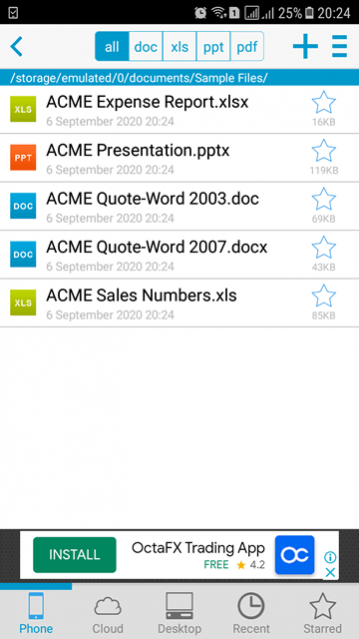
The app has a very clean user-interface with five tabs available at the bottom. The 'Phone' tab is the most important as this is the place through which you can create new files, open existing files on your phone and edit any open file. The other tabs are named 'Cloud', 'Desktop', 'Recent' and 'Starred'. The Cloud option is used for uploading the files to One Drive, Google Drive, Box or Dropbox. The 'Desktop' feature lets you synchronize the files on your desktop PC with your mobile though both the Cloud and Desktop features are available for premium users only. The 'Recent' tab is great for accessing files you have opened on your phone using the app. The 'Starred' tab is for files you have marked important as this offers you a shortcut for accessing them rather than needing to find them in your phone.
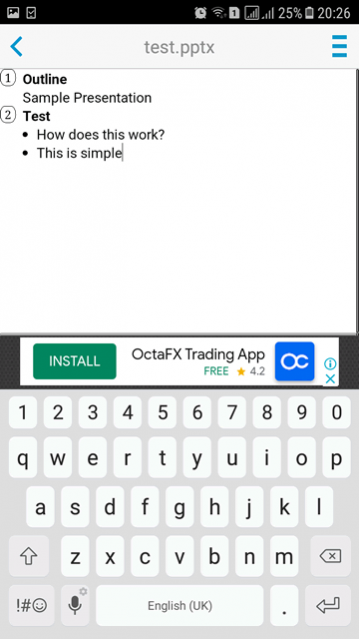
Docs To Go has four main options i.e. doc, xls, ppt and pdf. Whenever you would open any file with these extensions, you would provided the option of opening them with this app. If you set it as the default app for these file extensions, you won't be asked and the files would be directly opened with Docs To Go.
The app offers the option of viewing and editing these files while there is also the option of creating new files with these extensions. The viewer tool is simple and makes the document easy to word. The Word and PDF files are extremely similar to what Microsoft or Adobe offer while the xls and ppt files are slightly different in how they are shown. However, it must be understood that any file created with Microsoft Office can be opened with Docs To Go with no issues at all. Similarly, any Word, Excel or PowerPoint file created with Docs To Go can be opened in its Microsoft Office counterpart.
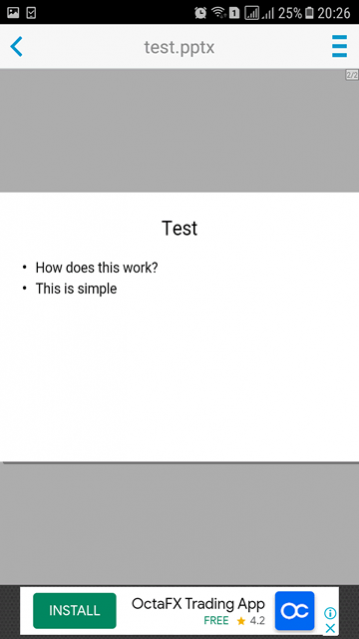
The editing tools are interesting and slightly different to the ones available in Microsoft's offerings. For instance, when you will create a new presentation, you will have to add the title of the first slide and then type in its contents. Afterwards, you can move on to the title of the next slide and add further slides as you see appropriate. The tools are limited as you can't add pictures here or edit the position of the text or the title but there is enough editing power provided that you can change the basic aspects of any doc, xls or ppt file.
Features:
- Built-in options for opening doc, xls, pdf and ppt files
- Good editing tools available for each of the file extensions so that you can edit the content as you see fit
- Great option of creating new doc, xls or ppt files with ease
- Simple and easily navigable user interface
Conclusion:
Docs To Go is an all-in-one app that proves a great alternative to Microsoft's multiple Office apps. With the option of viewing, editing and creating new Excel, Word and PowerPoint files, it is a great tool for users wanting to do a bit of work on their phones too!